How to Diagnose and Resolve the B210A00 ISM Error Code on Your Mercedes-Benz
If you’re a Mercedes-Benz owner, you’re familiar with the attention to detail and engineering excellence these vehicles represent. So, when an error code like B210A00 appears, it’s natural to feel concerned. The B210A00 error relates to the Intelligent Servo Module (ISM), which is essential for your car’s transmission function. This blog will break down what this error code means, its possible causes, and the steps you can take to resolve it, ensuring your Mercedes-Benz runs smoothly.
Understanding the B210A00 ISM Error Code
The B210A00 error code is a diagnostic trouble code (DTC) that points to a fault within the Intelligent Servo Module (ISM), responsible for gear selection in Mercedes-Benz models. The ISM works with the transmission to ensure smooth shifting and driving performance, and it’s electronically controlled. When this code appears, the transmission may not shift correctly, affecting overall vehicle performance.
Key Details of B210A00 Mercedes-Benz ISM Error :
- B210A00: Relates to an Intelligent Servo Module (ISM) Failure.
- Symptoms: Delayed shifting, unresponsive gear selection, or a locked transmission that may fail to shift out of “Park” or “Neutral.”
Common Symptoms of the B210A00 ISM Error Code
When the ISM malfunctions, you may notice several symptoms:
- Transmission Lock: The transmission may get stuck in “Park” or “Neutral” and refuse to shift.
- Delayed or Jerky Shifts: Gear changes become sluggish or rough, impacting driving smoothness.
- Dashboard Warning Light: The dashboard may display a “Check Engine” light or specific transmission warnings.
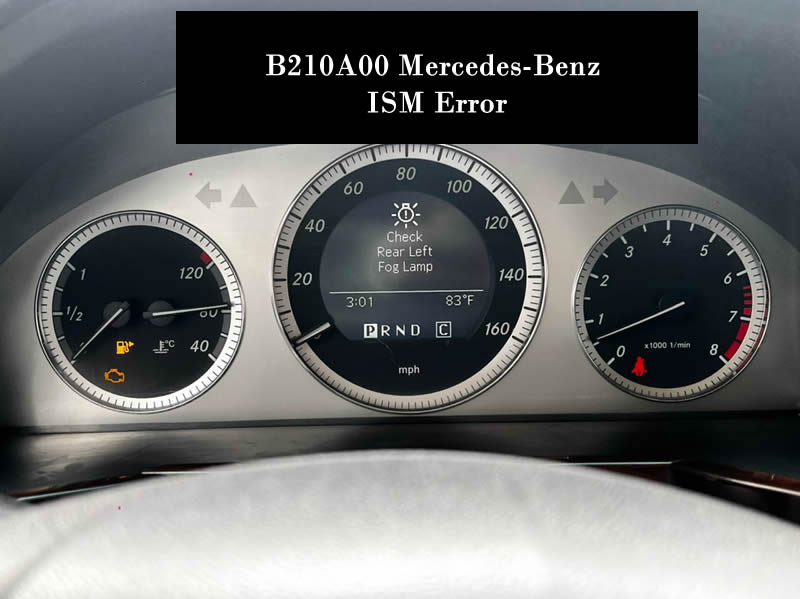
Common Causes of the B210A00 Mercedes-Benz ISM Error
The B210A00 error code is typically associated with one of the following causes:
- Faulty Intelligent Servo Module (ISM): The ISM itself may be defective or damaged.
- Corroded or Damaged Wiring: Wiring issues in the ISM circuit can disrupt communication with the transmission control module.
- Power Supply Issues: Insufficient voltage or poor connections can hinder ISM functionality.
- Software Glitch: Occasionally, a software issue in the control module can lead to communication errors with the ISM.
- Mechanical Wear in Transmission: Wear and tear in the transmission may trigger the ISM error.
Step-by-Step Guide to Diagnose and Fix the B210A00 ISM Error Code
Diagnosing and fixing the B210A00 error code involves checking the ISM, wiring, and related modules. Here’s how to approach it:
Step 1: Use an OBD-II Scanner to Confirm the Code
- Scan the Vehicle: Plug in an OBD-II scanner to retrieve error codes and confirm the presence of B210A00.
- Review Additional Codes: Look for other codes that could indicate related issues, especially with transmission or communication modules.
Step 2: Inspect the Intelligent Servo Module (ISM)
- Locate the ISM: Typically located near the transmission, the ISM may require a mechanic’s assistance if it’s difficult to access.
- Visual Inspection: Check for visible damage, wear, or corrosion on the ISM.
- Replacement: If the ISM shows signs of malfunction or physical wear, consider replacing it with a compatible part.
Step 3: Examine Wiring and Connectors
- Check Wiring Harnesses: Inspect all wiring leading to and from the ISM for any frays, loose connections, or corrosion.
- Secure Connections: Ensure all connections are tight and free of rust, which can affect the signal transmission.
- Repair Damaged Wires: Replace any damaged wires or connectors as needed.
Step 4: Test the Power Supply
- Battery Voltage: Check that the battery voltage is stable and within range. Low voltage can cause the ISM to malfunction.
- Fuses and Relays: Inspect any related fuses and relays connected to the ISM circuit to ensure they’re functional.
Step 5: Perform a Software Update
- Visit the Dealer or Use Diagnostic Software: Some Mercedes-Benz models require a software update to resolve communication errors in the ISM.
- Reprogram the ISM (If Applicable): With diagnostic software, update the ISM firmware or perform a reset to clear any communication faults.
Step 6: Clear the Code and Test the Vehicle
- Clear the Error Code: Use the OBD-II scanner to reset the code.
- Road Test: Drive the vehicle to ensure the transmission shifts smoothly and the code doesn’t reappear.
EXPLORE MORE
Why Resolving the B210A00 Code is Essential
Ignoring the B210A00 code can lead to significant issues with your vehicle’s transmission, affecting performance and possibly causing further damage to the drivetrain. Proper diagnostics and timely repairs will keep your Mercedes-Benz running reliably, improving both safety and longevity.
Preventive Tips for Avoiding ISM Issues in the Future
- Regular Transmission Maintenance: Regular fluid changes and inspections help reduce wear on transmission components.
- Battery Care: Maintain the battery’s charge to ensure a steady power supply to electronic modules like the ISM.
- Check Wiring Annually: Inspecting and maintaining wiring connections can help avoid many electronic issues.

Conclusion
The B210A00 error code on a Mercedes-Benz may seem complex, but with proper steps, it’s a manageable repair. Start with a simple code scan, check the ISM and its wiring, and make sure your vehicle has the latest software updates. Following these steps will keep your Mercedes-Benz running at its best, ensuring smooth and reliable performance.






























